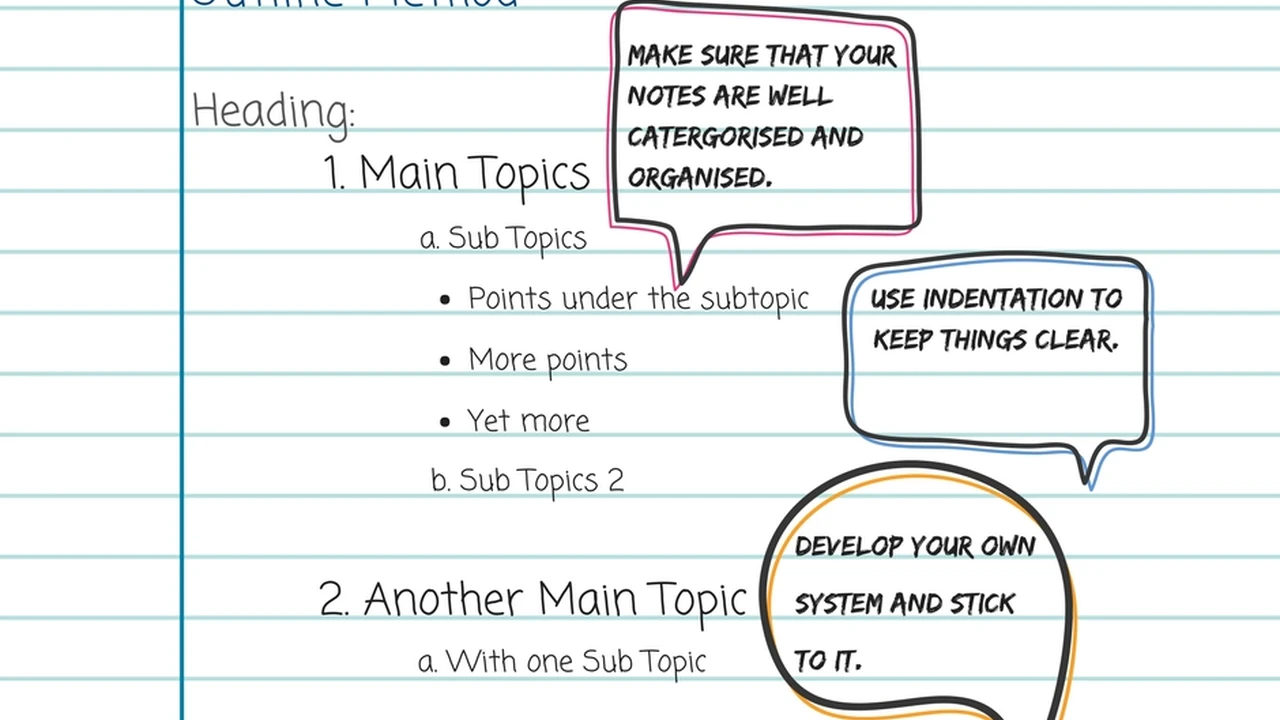How to Ace Your Exams 3 Proven Strategies
{ "article": [ { "title": "How to Ace Your Exams 3 Proven Strategies", "meta_description": "Prepare for exams with confidence using 3 proven strategies to ace your exams. Maximize your scores and reduce test anxiety.", "content": "Prepare for exams with confidence using 3 proven strategies to ace your exams. Maximize your scores and reduce test anxiety.\n\n

Hey there, future academic superstar! Exam season can feel like a daunting mountain to climb, right? The pressure, the late nights, the endless coffee… it's a lot. But what if I told you there are proven strategies that can not only help you survive but actually thrive during exams? Forget cramming all night and hoping for the best. We're going to dive deep into three powerful, research-backed strategies that will help you maximize your scores, reduce that pesky test anxiety, and truly understand the material. Whether you're facing multiple-choice, essay questions, or complex problem-solving, these methods are your secret weapons. Let's get started!
\n\nStrategy 1 Active Recall The Ultimate Memory Booster
\n\nSo, you've read your textbook chapters, highlighted everything that looks important, and maybe even rewritten your notes. You feel like you know the material, right? But when it comes to the exam, suddenly your mind goes blank. Sound familiar? That's where active recall comes in. Instead of passively re-reading or re-listening, active recall forces your brain to retrieve information from scratch. It's like a mini-test for your brain, and it's incredibly effective for solidifying memories.
\n\nWhat is Active Recall and Why Does it Work for Exam Preparation?
\n\nActive recall is simply the act of retrieving information from your memory without looking at your notes or textbook. Think of it this way: when you re-read, you're recognizing information. When you actively recall, you're producing it. This effortful retrieval strengthens the neural pathways in your brain, making it easier to access that information during an actual exam. It also immediately highlights what you don't know, allowing you to focus your study efforts where they're most needed.
\n\nPractical Active Recall Techniques for Students
\n\n- \n
- Flashcards (Digital vs. Physical): This is the classic. Write a question or concept on one side and the answer on the other. For digital, Anki and Quizlet are fantastic. Anki uses spaced repetition, which is a game-changer for long-term retention. Quizlet is great for quick sets and collaborative study. \n
- Practice Questions and Past Papers: This is arguably the most effective method. Get your hands on any practice questions, quizzes, or old exams your professor provides. If none are available, try to find similar questions online or create your own. The act of answering questions under simulated exam conditions is pure active recall. \n
- The Feynman Technique: Named after Nobel laureate Richard Feynman, this involves explaining a concept in simple terms as if you're teaching it to someone else (or even a rubber duck!). If you can't explain it simply, you don't truly understand it. This forces deep processing and recall. \n
- Self-Quizzing and Blurting: After reading a section, close your book and notes. Write down everything you can remember about that section. Don't worry about perfection, just get it all out. Then, compare what you wrote with your notes and fill in the gaps. This is called 'blurting' and it's incredibly powerful. \n
- Concept Mapping: Instead of linear notes, create a visual map of concepts and their relationships. Start with a central idea and branch out. This forces you to recall how different pieces of information connect. \n
Recommended Tools for Active Recall and Their Benefits
\n\nAnki (Digital Flashcards):
\n- Description: A powerful, free, open-source flashcard program that uses spaced repetition. It shows you cards just before you're about to forget them, optimizing your study time.
- Use Case: Ideal for memorizing facts, definitions, foreign language vocabulary, and complex concepts over long periods.
- Pros: Highly effective for long-term retention, customizable, available on multiple platforms (desktop, web, mobile).
- Cons: Steeper learning curve than other flashcard apps, interface can be less intuitive for beginners.
- Price: Free (desktop and Android), iOS app is a one-time purchase (around $25-30 USD).
Quizlet (Digital Flashcards & Study Sets):
\n- Description: A popular web and mobile-based study tool offering various study modes like flashcards, matching games, and practice tests.
- Use Case: Great for quick study sessions, creating collaborative study sets with friends, and practicing different types of questions.
- Pros: User-friendly interface, wide variety of study modes, large library of user-generated content, good for quick concept checks.
- Cons: Spaced repetition is not as sophisticated as Anki's, some advanced features are behind a paywall (Quizlet Plus).
- Price: Free (basic features), Quizlet Plus is around $35.99 USD/year.
Remarkable 2 (Digital Paper Tablet):
\n- Description: A paper-like tablet designed for note-taking, reading, and reviewing documents. It offers a distraction-free environment.
- Use Case: Excellent for active recall techniques like blurting, creating concept maps, and annotating PDFs of textbooks or past papers. The tactile feel mimics real paper.
- Pros: E-ink display is easy on the eyes, excellent for handwriting and sketching, distraction-free, long battery life.
- Cons: Expensive, limited app ecosystem, not a full-fledged tablet (no web browsing, email, etc.).
- Price: Around $299 - $399 USD (device only), accessories like pens and folios are extra.
GoodNotes / Notability (iPad/Tablet Note-Taking Apps):
\n- Description: Feature-rich note-taking apps for tablets that allow handwritten notes, PDF annotation, and organization.
- Use Case: Perfect for creating digital flashcards, annotating lecture slides for active recall, and organizing your blurting sessions. You can easily search your handwritten notes.
- Pros: Highly versatile, excellent for combining text and handwriting, good organization features, syncs across devices.
- Cons: Requires an iPad or compatible tablet, can be a learning curve to master all features.
- Price: GoodNotes is a one-time purchase (around $9.99 USD), Notability is a subscription (around $14.99 USD/year).
Strategy 2 Spaced Repetition Optimizing Your Study Schedule
\n\nEver felt like you study something intensely, only to forget it a week later? That's because our brains are designed to forget information we don't regularly use. Spaced repetition is a powerful learning technique that combats this natural forgetting curve by scheduling reviews of material at increasing intervals. It's about studying smarter, not harder.
\n\nUnderstanding the Forgetting Curve and Spaced Learning
\n\nThe 'forgetting curve,' first described by Hermann Ebbinghaus, illustrates how quickly we forget newly learned information if we don't review it. Spaced repetition directly addresses this by prompting you to review material just as you're about to forget it. This re-exposure strengthens the memory, and the next review interval can be longer. Over time, the intervals become very long, meaning the information is deeply embedded in your long-term memory.
\n\nImplementing Spaced Repetition for Exam Success
\n\n- \n
- Start Early: Spaced repetition is most effective when you begin studying well in advance of your exams. It's not a last-minute cramming tool. \n
- Use a Spaced Repetition System (SRS): Tools like Anki are built on SRS algorithms. They automatically calculate when you should review each piece of information based on your previous performance. \n
- Regular Reviews: Commit to daily or at least very regular review sessions. Even 15-30 minutes a day can make a huge difference. Consistency is key. \n
- Integrate with Active Recall: Spaced repetition and active recall are a match made in heaven. Use active recall techniques (like flashcards or self-quizzing) within your spaced repetition schedule. \n
- Break Down Information: Don't try to review huge chunks of information at once. Break down your study material into smaller, manageable 'chunks' or 'cards' for easier review. \n
Top Spaced Repetition Software and Apps for Students
\n\nAnki (Desktop, Web, Mobile):
\n- Description: As mentioned before, Anki is the gold standard for spaced repetition. Its algorithm is highly effective for long-term memory.
- Use Case: Ideal for any subject requiring memorization of facts, formulas, dates, names, or concepts.
- Pros: Highly customizable, powerful algorithm, free on most platforms, vast add-on ecosystem.
- Cons: Can be intimidating for new users, requires consistent daily engagement for best results.
- Price: Free (desktop and Android), iOS app is a one-time purchase (around $25-30 USD).
Quizlet (Web, Mobile - with limitations):
\n- Description: While not a pure SRS like Anki, Quizlet's 'Learn' mode incorporates some elements of spaced repetition, showing you terms you struggle with more frequently.
- Use Case: Good for quick review sessions and when you need a more user-friendly interface than Anki.
- Pros: Easy to use, visually appealing, good for collaborative study.
- Cons: Spaced repetition algorithm is less robust than dedicated SRS apps, some features are premium.
- Price: Free (basic features), Quizlet Plus is around $35.99 USD/year.
Memrise (Web, Mobile - Language Learning Focus):
\n- Description: Primarily a language learning app, Memrise uses spaced repetition and mnemonic techniques to help users memorize vocabulary and phrases.
- Use Case: Excellent for language students, but the principles can be applied to other subjects requiring memorization.
- Pros: Engaging and gamified learning experience, uses spaced repetition effectively for language acquisition.
- Cons: Less flexible for general academic subjects compared to Anki, primarily focused on language.
- Price: Free (basic features), Memrise Pro subscription varies (around $8.99 USD/month or $59.99 USD/year).
SuperMemo (Desktop - Advanced SRS):
\n- Description: The original spaced repetition software, SuperMemo is incredibly powerful and customizable, but also very complex.
- Use Case: For users who want ultimate control over their spaced repetition system and are willing to invest time in learning its intricacies.
- Pros: Most advanced SRS algorithm, highly customizable, unparalleled effectiveness for long-term retention.
- Cons: Extremely steep learning curve, outdated interface, not user-friendly for most students.
- Price: Varies depending on version, often a one-time purchase (around $50-100 USD).
Strategy 3 Strategic Practice Testing Simulating Exam Conditions
\n\nYou've actively recalled, you've spaced out your reviews, but there's one crucial step left: simulating the real deal. Practice testing isn't just about checking what you know; it's about training your brain to perform under exam conditions. It helps you identify knowledge gaps, manage your time, and reduce anxiety when the actual exam day arrives.
\n\nThe Power of Practice Tests for Exam Performance
\n\nPractice testing, also known as retrieval practice, is one of the most robust findings in cognitive psychology. It's not just a diagnostic tool; it's a powerful learning tool in itself. When you take a practice test, you're engaging in active recall, but with the added pressure and time constraints of an actual exam. This helps you:
\n- \n
- Identify Weak Areas: Clearly shows you what you don't know or where your understanding is shaky. \n
- Improve Time Management: Helps you learn to pace yourself and allocate time effectively for different sections or questions. \n
- Reduce Test Anxiety: Familiarity with the exam format and pressure reduces the 'unknown' factor, making the actual exam less stressful. \n
- Strengthen Retrieval Pathways: The act of retrieving information under pressure further solidifies those memories. \n
- Understand Question Types: You become familiar with the types of questions asked and how to approach them. \n
How to Conduct Effective Practice Testing Sessions
\n\n- \n
- Find Authentic Materials: Use past exams, sample questions from your professor, or questions from your textbook's review sections. If none are available, create your own. \n
- Simulate Exam Conditions: \n
- Time Yourself: Set a timer for the actual exam duration. \n
- No Distractions: Turn off your phone, close unnecessary tabs, and find a quiet space. \n
- No Notes/Textbooks: Treat it like the real thing. Don't look up answers. \n
- Use the Same Tools: If your exam is on a computer, practice on a computer. If it's handwritten, practice handwriting. \n
- Review Your Answers Thoroughly: This is crucial. Don't just check if you got it right or wrong. Understand why you got it wrong. What was the misconception? What information were you missing? \n
- Focus on Mistakes: Your mistakes are your best teachers. Spend extra time reviewing the concepts you got wrong. Use active recall and spaced repetition on these specific areas. \n
- Don't Just Do One: If possible, do multiple practice tests. The more you practice, the more comfortable you'll become. \n
- \n
Resources for Finding and Creating Practice Exams
\n\nYour Professor/Instructor:
\n- Description: The absolute best source for practice materials. They often provide sample questions, old exams, or study guides.
- Use Case: Directly aligns with what will be on your exam.
- Pros: Most accurate representation of exam content and format.
- Cons: May not always be available.
- Price: Free.
Textbook End-of-Chapter Questions / Online Resources:
\n- Description: Many textbooks have review questions, practice problems, or even full practice tests at the end of chapters or in accompanying online resources.
- Use Case: Good for reinforcing concepts learned in each chapter.
- Pros: Readily available, often come with answer keys.
- Cons: May not perfectly mimic the actual exam format or difficulty.
- Price: Included with textbook purchase, or free online.
Study Groups and Peer Collaboration:
\n- Description: Work with classmates to create your own practice questions or quiz each other.
- Use Case: Excellent for active recall and identifying different perspectives on the material.
- Pros: Collaborative learning, immediate feedback, can cover a wider range of topics.
- Cons: Quality of questions depends on the group's understanding.
- Price: Free.
Online Question Banks (e.g., Chegg, Course Hero - use with caution):
\n- Description: Websites that host user-submitted study materials, including practice questions and old exams.
- Use Case: Can be a last resort if no other practice materials are available.
- Pros: Large volume of content.
- Cons: Quality and accuracy can vary wildly. Be very cautious and cross-reference with your own notes and textbook. Some content may be outdated or incorrect. Using these for direct answers to assignments can also violate academic integrity policies.
- Price: Often subscription-based (e.g., Chegg Study around $15.95 USD/month, Course Hero around $9.95 USD/month).
AI Tools for Question Generation (e.g., ChatGPT, Bard):
\n- Description: You can prompt AI models to generate practice questions based on your notes, textbook chapters, or specific topics.
- Use Case: Useful for creating custom practice quizzes when no other resources are available.
- Pros: Can generate a wide variety of question types, instant feedback (if you ask it to provide answers).
- Cons: Accuracy is not guaranteed. Always verify the answers and question quality. The AI might 'hallucinate' or provide incorrect information.
- Price: Free (basic versions of ChatGPT, Bard), premium versions have subscription fees.
By consistently applying these three proven strategies – active recall, spaced repetition, and strategic practice testing – you're not just preparing for an exam; you're building a robust understanding of the material that will serve you long after the test is over. So, take a deep breath, pick your tools, and get ready to ace those exams!
" } ] }:max_bytes(150000):strip_icc()/277019-baked-pork-chops-with-cream-of-mushroom-soup-DDMFS-beauty-4x3-BG-7505-5762b731cf30447d9cbbbbbf387beafa.jpg)