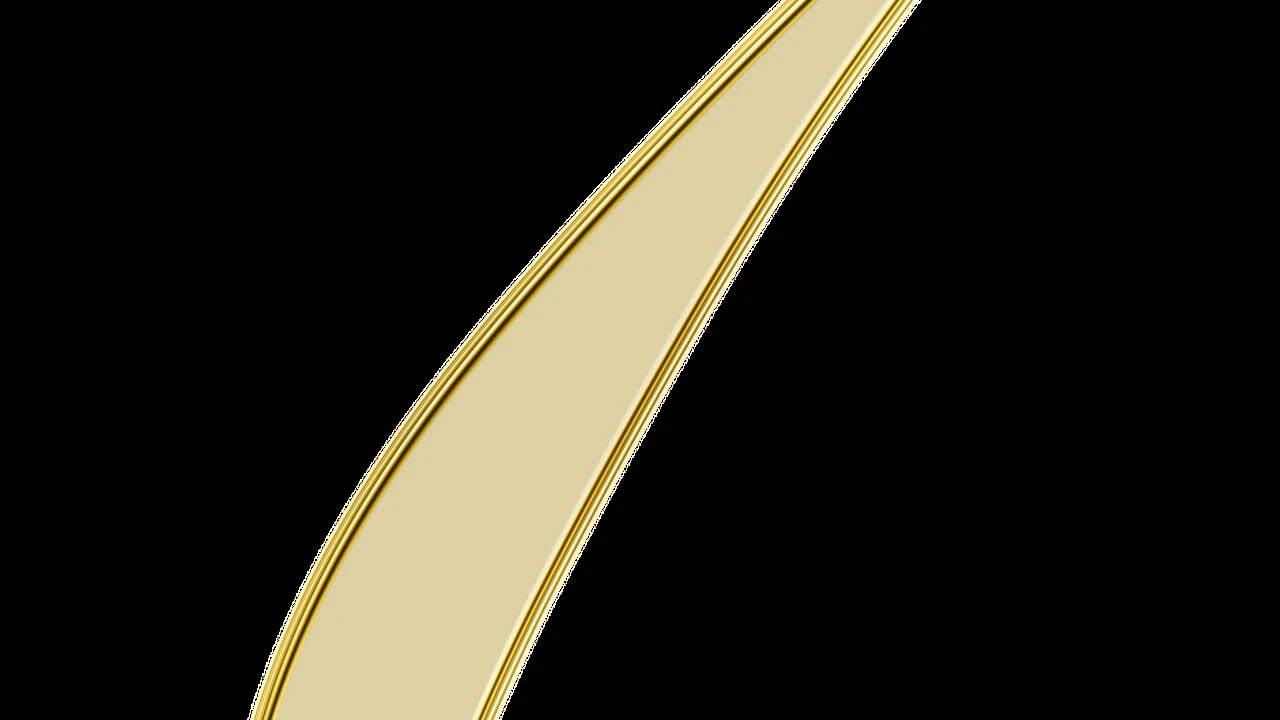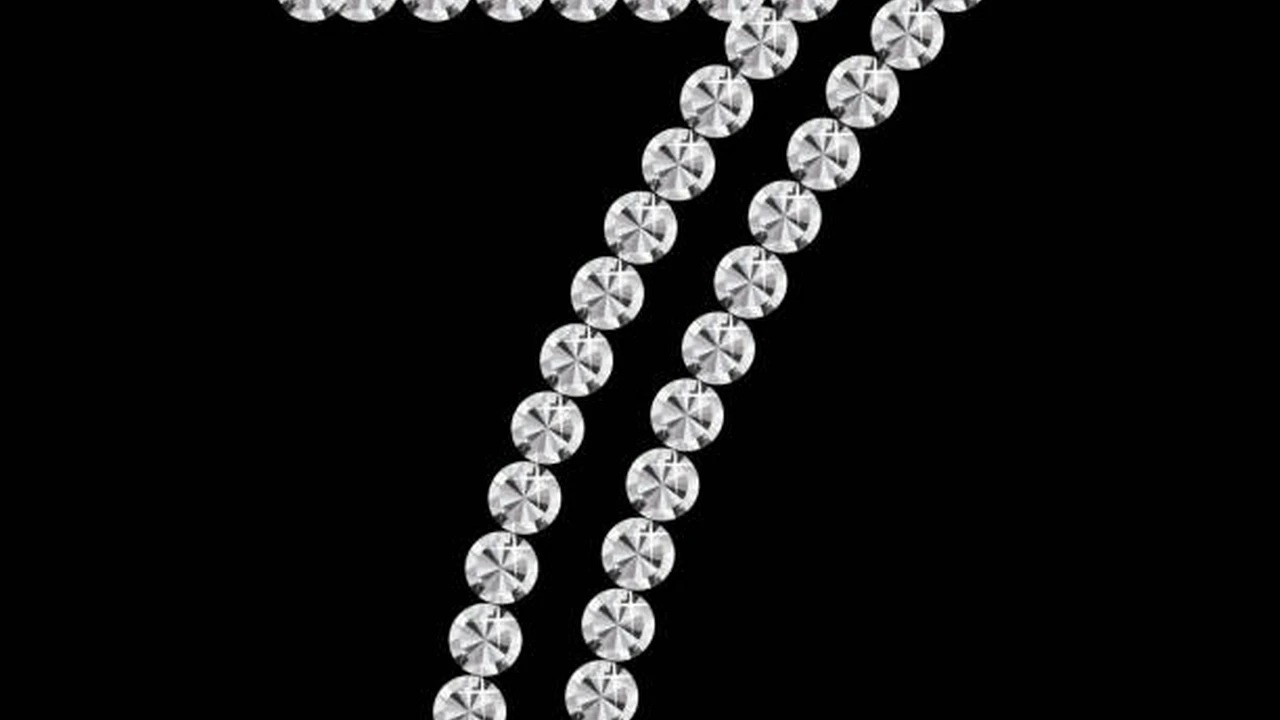Comparing Note Taking Methods for Effective Learning
Discover the best note-taking methods for effective learning. Compare different techniques to find what works best for your study style.
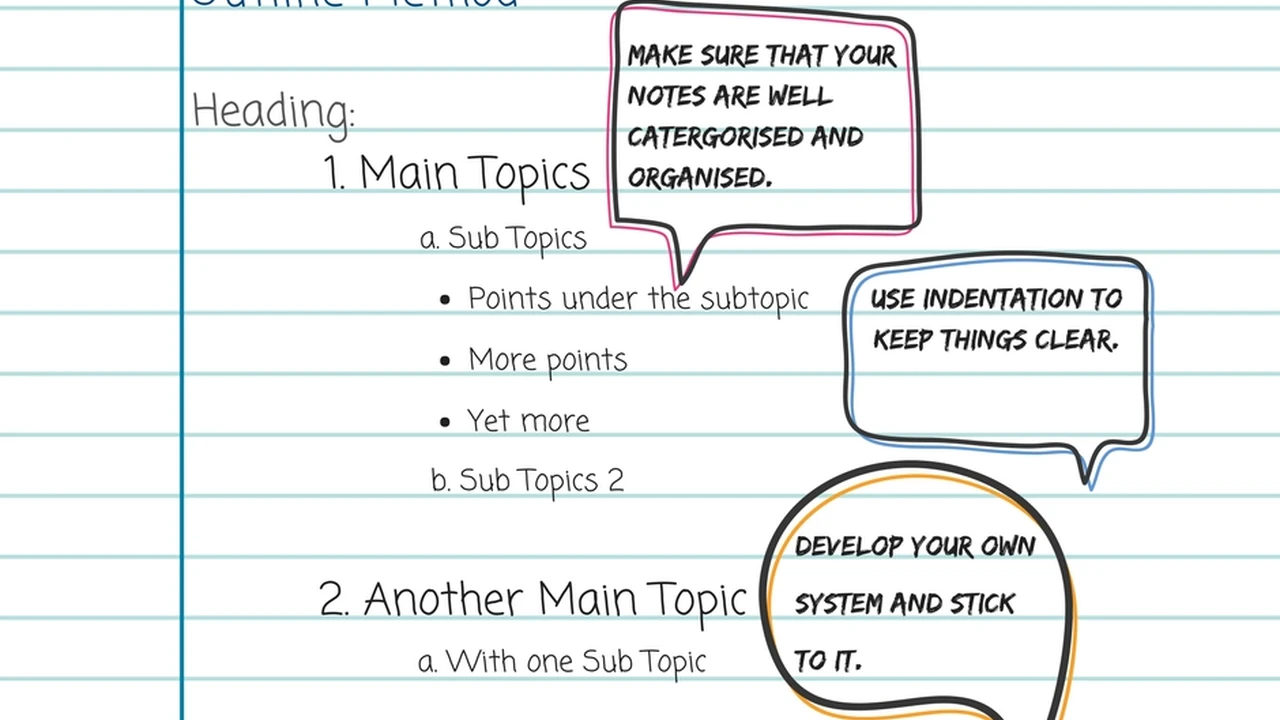
Comparing Note Taking Methods for Effective Learning
Hey there, fellow students! Let's talk about something super important for academic success: note-taking. It's not just about scribbling down what your professor says; it's about actively engaging with the material, processing it, and making it stick. But with so many methods out there, how do you know which one is right for you? Well, today we're diving deep into the most popular and effective note-taking techniques, comparing their pros and cons, and even recommending some cool tools to help you out. Get ready to revolutionize your study game!
The Cornell Method Structure and Benefits for Organized Learners
First up, we have the classic Cornell Method. This one's a favorite for a reason – it's incredibly structured and helps you organize your thoughts efficiently. Imagine your page divided into three main sections: a main note-taking area (about 6 inches deep), a smaller cue column on the left (about 2.5 inches wide), and a summary section at the bottom (about 2 inches deep). During your lecture, you take your main notes in the largest section. These are your raw, unfiltered thoughts, key points, and examples. Don't worry too much about perfection here, just get it down.
After the lecture, or even during a short break, that's when the magic happens. In the cue column, you'll jot down keywords, questions, or prompts that relate to your main notes. Think of these as triggers that will help you recall the information later. For example, if your main notes discuss 'photosynthesis stages,' your cue might be 'What are photosynthesis stages?' or simply 'Photosynthesis.' This active recall process is super powerful for memory retention.
Finally, the summary section at the bottom is where you condense the entire page's content into a few concise sentences. This forces you to synthesize the information and understand the main takeaways. It's like creating your own mini-textbook page by page. The beauty of Cornell is its built-in review system. You can cover the main notes, look at the cues, and try to recall the information. Then, check your summary to see if you got it right. It's fantastic for subjects that require a lot of memorization and understanding of interconnected concepts, like history, biology, or even law.
Pros: Highly organized, promotes active recall, excellent for review, encourages summarization.
Cons: Can be time-consuming to set up initially, requires discipline for post-lecture processing.
Recommended Tools for Cornell Method:
- GoodNotes (iPad/Mac): This app is a dream for digital Cornell note-takers. You can easily create custom templates with the Cornell layout, write with an Apple Pencil, and even search your handwritten notes. It's incredibly versatile for annotating PDFs too. Price: One-time purchase, typically around $8.99 - $9.99 USD.
- Notion (Web/Desktop/Mobile): While not a direct Cornell template, Notion's database and page linking features can be adapted. You can create a page for each lecture, use toggle lists for cues, and a separate block for summaries. It's more flexible and great if you want to integrate your notes with other study materials. Price: Free for personal use, paid tiers for advanced features.
- Rocketbook Core (Physical Notebook): If you prefer physical notes but want digital backup, Rocketbook is amazing. You can use their Cornell template pages, write with a special pen, and then scan your notes to the cloud. The ink erases with water, so you can reuse the notebook! Price: Notebooks typically range from $15 - $35 USD depending on size.
The Linear Method Simplicity and Speed for Fast-Paced Lectures
The Linear Method, also known as the traditional or outline method, is probably what most of us started with. It's straightforward: you simply write down information as it's presented, usually in a hierarchical structure using bullet points, numbers, and indentations. Think of it like creating a basic outline of the lecture. Main topics are at the top level, sub-topics are indented, and supporting details are further indented.
This method is fantastic for lectures that are well-structured and follow a clear logical flow. It's also great when the professor speaks quickly, as you can focus on getting down the key points without worrying too much about formatting on the fly. You can use abbreviations and symbols to speed things up even more. For example, 'w/' for 'with,' '>' for 'leads to,' or 'ex.' for 'example.' The simplicity means less cognitive load during the lecture, allowing you to focus more on listening.
However, the downside is that it can sometimes lead to passive note-taking if you're not actively processing the information. It's easy to just transcribe without truly understanding. To make it more effective, try to summarize points in your own words rather than just copying verbatim. After the lecture, you might want to go back and add questions or summaries, similar to the Cornell method, to enhance retention. It's particularly useful for subjects with a lot of factual information or step-by-step processes, like computer science or engineering.
Pros: Simple, fast, easy to follow during lectures, good for structured content.
Cons: Can be passive, less effective for complex interconnections, review can be less engaging without additional steps.
Recommended Tools for Linear Method:
- Microsoft OneNote (Web/Desktop/Mobile): OneNote is incredibly flexible for linear note-taking. You can type freely, create nested bullet points, and even embed audio recordings of lectures directly into your notes. It syncs across devices, making it super convenient. Price: Free with a Microsoft account.
- Google Docs (Web/Mobile): For pure simplicity and collaboration, Google Docs is a solid choice. You can easily create outlines, use bullet points, and share notes with classmates. It's cloud-based, so your notes are always accessible. Price: Free with a Google account.
- Any Standard Notebook and Pen: Honestly, for linear notes, sometimes the simplest tools are the best. A good old notebook and your favorite pen allow for quick, uninterrupted note-taking without digital distractions. Price: Varies, but generally very affordable.
The Mind Map Method Visualizing Connections for Creative Thinkers
If you're a visual learner or someone who thrives on seeing connections between ideas, the Mind Map Method might be your new best friend. Instead of linear notes, you start with a central topic in the middle of your page (or screen) and then branch out with main ideas, sub-ideas, and supporting details. Think of it like a tree with branches and twigs, or a spider web of information.
Each main branch represents a key concept, and from those, smaller branches extend for sub-topics. You can use different colors, images, and symbols to make your mind map even more engaging and memorable. This method encourages non-linear thinking and helps you see the big picture, as well as the relationships between different pieces of information. It's fantastic for brainstorming, planning essays, or understanding complex systems where concepts are interconnected, like philosophy, psychology, or even project management.
The act of creating a mind map is very active. You're constantly thinking about how ideas relate to each other, which strengthens your understanding and memory. During review, you can quickly scan the map to recall information and identify areas where your understanding might be weak. It's also a great way to condense a lot of information onto a single page, making it less overwhelming than dense linear notes.
Pros: Excellent for visual learners, promotes active engagement, helps see connections, great for brainstorming and complex topics.
Cons: Can be messy if not organized, might not be suitable for very linear or factual lectures, can be time-consuming to draw neatly.
Recommended Tools for Mind Map Method:
- MindMeister (Web/Mobile): This is a fantastic online mind mapping tool that's intuitive and collaborative. You can create beautiful, colorful mind maps, add images, and even share them with classmates for group projects. It's great for visual organization. Price: Free basic plan, paid plans for more features and maps (starts around $4.99 USD/month).
- XMind (Desktop/Mobile): XMind offers a robust set of features for mind mapping, including various structures, themes, and export options. It's a powerful tool for detailed and complex mind maps. Price: Free basic version, XMind Pro (one-time purchase or subscription, around $39.99 USD/6 months).
- ConceptDraw MINDMAP (Desktop): For a more professional and feature-rich mind mapping experience, ConceptDraw MINDMAP is a strong contender. It integrates well with other ConceptDraw products for project management and diagramming. Price: One-time purchase, typically around $199 USD.
The Sketchnoting Method Combining Visuals and Text for Creative Expression
Sketchnoting is a more recent, but incredibly effective, note-taking method that combines drawing, doodling, symbols, and text. It's not about being an artist; it's about using visuals to represent ideas and make your notes more engaging and memorable. Think of it as a visual summary of a lecture or reading.
With sketchnoting, you're not just writing words; you're actively translating concepts into visual metaphors. For example, if the professor talks about 'growth,' you might draw a small plant sprouting. If it's about 'connection,' you might draw two linked circles. This process of visual translation forces your brain to process the information on a deeper level, leading to better understanding and recall. It's also incredibly fun and can make note-taking feel less like a chore.
Sketchnoting is particularly effective for lectures that are rich in concepts, stories, or abstract ideas. It's also great for people who struggle with traditional linear notes or who find themselves zoning out during lectures. The visual element keeps your brain engaged and active. When you review your sketchnotes, the images act as powerful memory cues, helping you recall the associated information much faster than just reading text. It's perfect for subjects like literature, art history, design, or even business strategy.
Pros: Highly engaging, promotes deep processing, excellent for visual memory, fun and creative.
Cons: Can be challenging to start if you're not used to drawing, might be slower for very dense, factual lectures, requires practice.
Recommended Tools for Sketchnoting:
- Procreate (iPad): If you have an iPad and Apple Pencil, Procreate is an absolute powerhouse for digital sketchnoting. Its vast brush library, layers, and intuitive interface make it perfect for combining text and intricate drawings. Price: One-time purchase, typically around $9.99 USD.
- Concepts (iPad/Windows/Android): Concepts is a vector-based sketching app that's great for infinite canvases and precise drawings. It's ideal for sketchnoting because you never run out of space, and you can easily rearrange elements. Price: Free basic version, paid subscriptions for advanced features (starts around $4.99 USD/month).
- Moleskine Sketchbook and Fineliner Pens: For a tactile experience, a good quality sketchbook and a set of fineliner pens (like Staedtler Pigment Liners or Micron Pens) are all you need. The smooth paper and precise pens make drawing a joy. Price: Sketchbooks range from $10 - $25 USD, pen sets from $15 - $30 USD.
The Charting Method Comparing Information for Analytical Minds
The Charting Method, also known as the table or matrix method, is perfect when you need to compare and contrast multiple pieces of information across different categories. Imagine creating a table with columns and rows. Each column represents a different category or aspect, and each row represents a different topic or item you're comparing.
For example, if you're studying different historical events, your columns might be 'Date,' 'Key Figures,' 'Causes,' 'Effects,' and 'Significance.' Each row would then be a specific event. This method forces you to extract specific details and organize them in a way that highlights similarities and differences. It's incredibly effective for subjects that involve a lot of comparative analysis, like economics, political science, or even chemistry (comparing different elements or compounds).
During a lecture, you'd fill in the relevant cells as the information is presented. This structured approach ensures you capture all the necessary details for comparison. When reviewing, you can easily scan the table to see how different items stack up against each other, making it simple to identify patterns and relationships. It's also great for preparing for exams where you might need to compare concepts or theories.
Pros: Excellent for comparison and contrast, highly organized, easy to review specific details, good for analytical subjects.
Cons: Can be rigid, not suitable for unstructured lectures, requires pre-planning of categories.
Recommended Tools for Charting Method:
- Microsoft Excel/Google Sheets (Web/Desktop/Mobile): Spreadsheets are the ultimate tool for charting. You can create detailed tables, use formulas for analysis (if needed), and easily sort and filter information. They're perfect for large datasets or complex comparisons. Price: Free with a Microsoft/Google account.
- Obsidian (Desktop/Mobile): Obsidian is a powerful note-taking app that uses Markdown. While it doesn't have built-in table creation like Excel, you can easily create Markdown tables. Its strength lies in linking notes, so you can link specific cells to other detailed notes. Price: Free for personal use, paid Catalyst license for early access and support.
- Remarkable 2 (Digital Paper Tablet): If you prefer a distraction-free digital experience, the Remarkable 2 allows you to draw tables and write within them. It feels like writing on paper, and you can easily export your notes. It's a premium device for focused work. Price: Device typically around $299 - $399 USD.
The Sentence Method Speed and Detail for Information-Dense Lectures
The Sentence Method is perhaps the most straightforward and fastest way to take notes, especially when you're dealing with a very fast-paced lecture or a lot of information being thrown at you. Essentially, you write down every new thought, fact, or point on a new line. There's no strict hierarchy or indentation; it's just a continuous stream of sentences.
This method prioritizes speed and capturing as much detail as possible. You're not trying to summarize or organize on the fly; you're simply transcribing the key information as it comes. This can be incredibly useful in lectures where every detail matters, or when the professor jumps between topics frequently. It ensures you don't miss anything important.
The challenge with the Sentence Method comes during review. Because there's no inherent structure, it can be harder to quickly grasp the main ideas or see connections between points. To make it more effective, you'll definitely want to go back after the lecture and add structure. This could involve highlighting key points, adding headings, creating summaries, or even converting parts of your notes into a different method (like Cornell or an outline) for better organization. It's best suited for subjects where raw data or specific statements are crucial, such as certain scientific lectures or detailed historical accounts.
Pros: Very fast, captures maximum detail, ensures you don't miss information.
Cons: Lacks structure, can be overwhelming to review, requires significant post-lecture processing.
Recommended Tools for Sentence Method:
- Evernote (Web/Desktop/Mobile): Evernote is excellent for the Sentence Method because it's designed for quick capture. You can type notes rapidly, add tags for organization later, and its powerful search function helps you find specific sentences even in unstructured notes. Price: Free basic plan, paid plans for more storage and features (starts around $7.99 USD/month).
- Simplenote (Web/Desktop/Mobile): As its name suggests, Simplenote is all about simplicity and speed. It's a plain text note-taking app that syncs across devices. Perfect for just getting thoughts down quickly without any formatting distractions. Price: Free.
- Standard Word Processor (e.g., Microsoft Word, Apple Pages): Any basic word processor works perfectly for the Sentence Method. Just open a new document and start typing. The focus is purely on content capture. Price: Varies (some free, some paid with software suites).
Choosing Your Best Fit Personalizing Your Note-Taking Journey
So, which method is the best? The truth is, there's no single 'best' note-taking method for everyone. It really depends on your learning style, the subject matter, and even the specific lecture or reading material. Some people are visual learners, others are auditory, and some are kinesthetic. The key is to experiment and find what resonates with you and helps you retain information most effectively.
You might even find that you use different methods for different classes. For a history lecture with lots of dates and events, the Charting Method might be perfect. For a philosophy class with complex, interconnected ideas, a Mind Map could be ideal. And for a fast-paced science lecture, the Sentence Method followed by a quick Cornell-style summary might be your go-to.
Don't be afraid to mix and match, or even create your own hybrid method. The goal is active learning, not just passive transcription. The more you engage with your notes – by summarizing, questioning, drawing, or reorganizing – the better you'll understand and remember the material. So grab your tools, whether they're digital or analog, and start experimenting. Happy note-taking!
:max_bytes(150000):strip_icc()/277019-baked-pork-chops-with-cream-of-mushroom-soup-DDMFS-beauty-4x3-BG-7505-5762b731cf30447d9cbbbbbf387beafa.jpg)