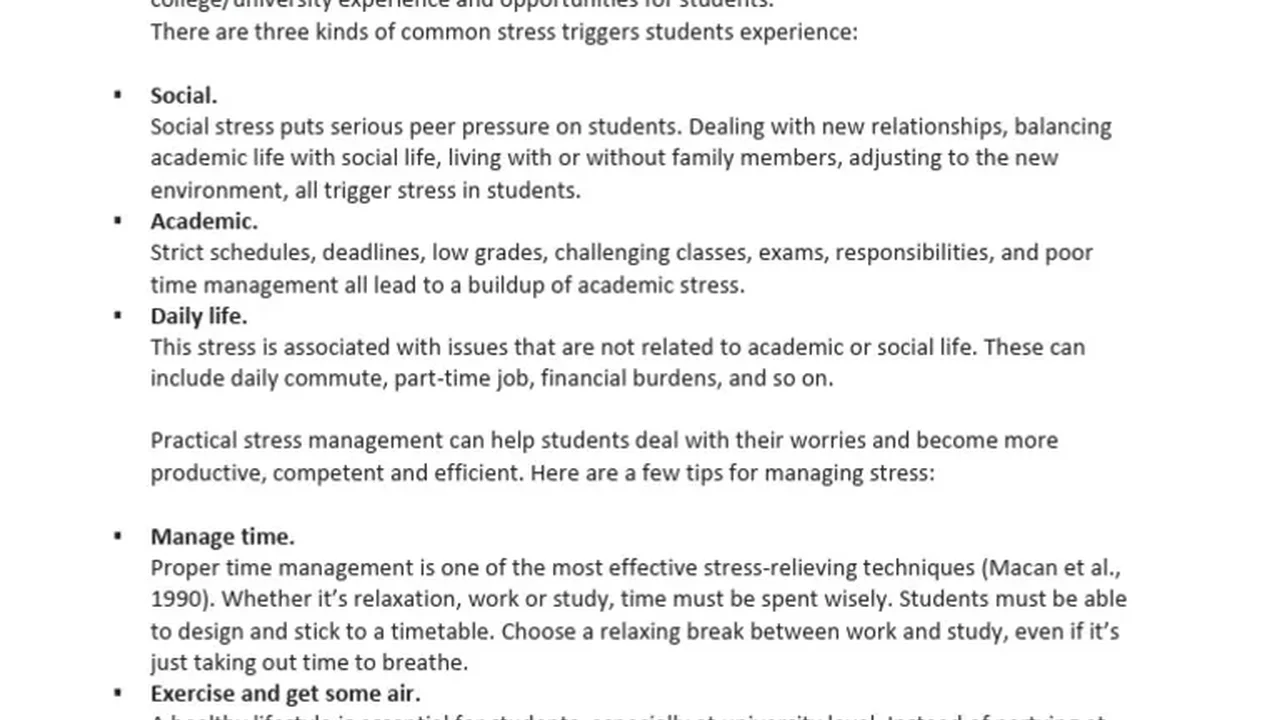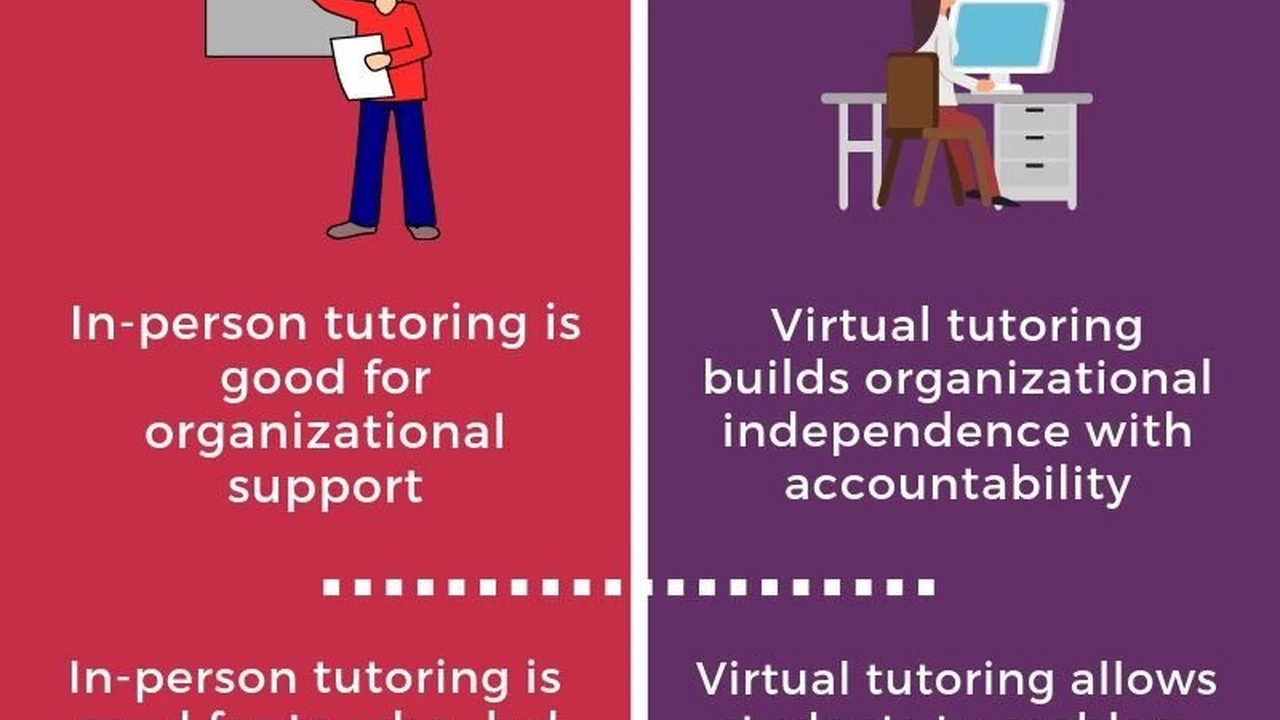Best Online Resources for Research Paper Writing
Elevate your research papers with the best online resources. Find tools and guides for effective academic writing and citation.
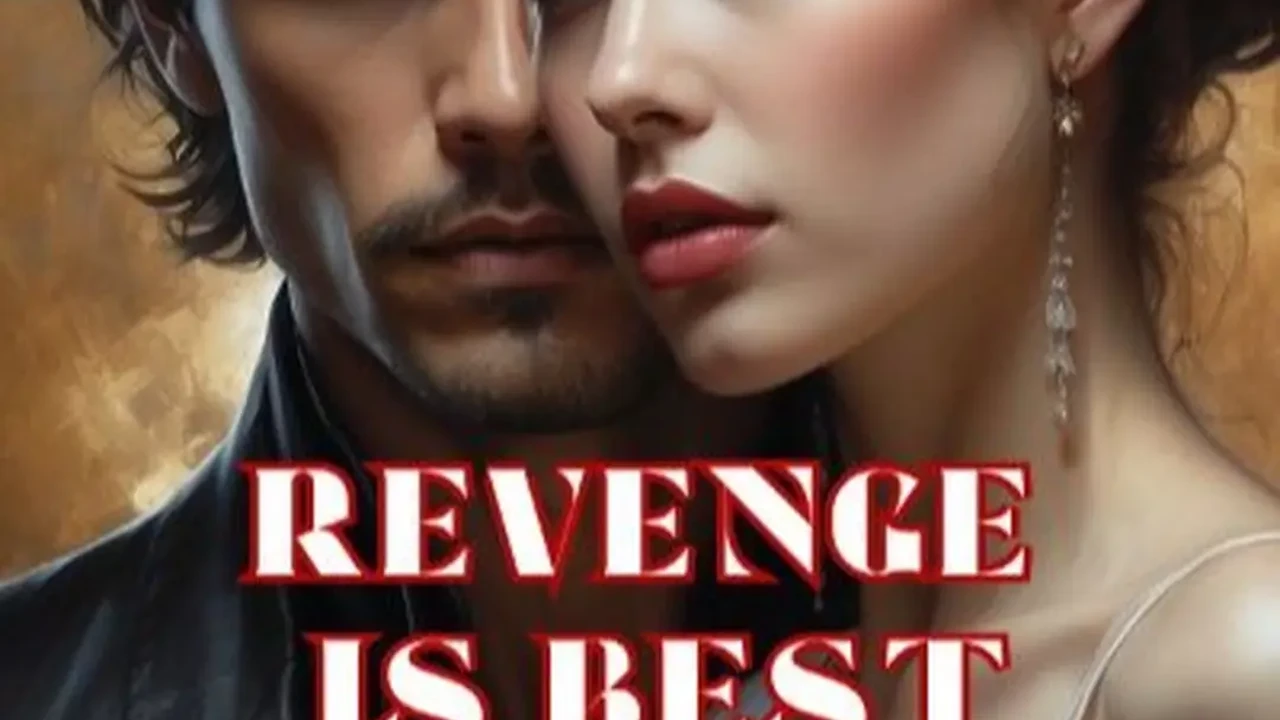
Best Online Resources for Research Paper Writing
Navigating the Digital Landscape for Academic Excellence
Writing a research paper can feel like a monumental task, especially when you're staring at a blank page. But fear not, because the internet is brimming with incredible resources designed to make your academic journey smoother and more successful. Whether you're just starting your research, struggling with citations, or polishing your final draft, there's an online tool or guide out there for you. This comprehensive guide will walk you through the best online resources for research paper writing, offering insights into their features, use cases, and even some specific product recommendations to help you achieve academic excellence.
Research Databases and Search Engines Your Starting Point for Information Gathering
The foundation of any good research paper is solid, credible information. While a quick Google search might seem tempting, academic databases and specialized search engines offer a much more reliable and scholarly approach. They provide access to peer-reviewed journals, academic articles, dissertations, and more, ensuring the quality and relevance of your sources.
Academic Search Engines and Their Unique Offerings
- Google Scholar: This is often the first stop for many students, and for good reason. Google Scholar indexes a vast array of scholarly literature across various disciplines. It's free, easy to use, and allows you to quickly find articles, theses, books, abstracts, and court opinions from academic publishers, professional societies, online repositories, universities, and other web sites. You can set up alerts for new articles on specific topics and even find citation information directly.
- Microsoft Academic: While perhaps less known than Google Scholar, Microsoft Academic offers a powerful search engine for academic publications. It uses semantic search to understand the meaning behind your queries, leading to more relevant results. It also provides insights into author influence, publication trends, and research areas.
- CORE: This is one of the largest aggregators of open access research papers. If you're looking for free-to-access scholarly articles, CORE is an excellent resource. It pulls content from institutional repositories and open access journals worldwide.
Specialized Research Databases for In-Depth Exploration
Beyond general academic search engines, your university library likely subscribes to numerous specialized databases. These are crucial for in-depth research within specific fields. Always check your university library's website for a full list of available databases.
- JSTOR: A highly respected digital library of academic journals, books, and primary sources. JSTOR is particularly strong in the humanities and social sciences, offering access to historical content and current scholarship. Access is typically through institutional subscriptions.
- PubMed: Essential for students in medicine, biology, and related health sciences. PubMed provides free access to MEDLINE, a database of citations and abstracts for biomedical and life science articles.
- IEEE Xplore Digital Library: Indispensable for engineering, computer science, and technology students. This database provides access to a vast collection of IEEE and IET publications, including journals, conference proceedings, and standards.
- EBSCOhost: A comprehensive platform that hosts numerous databases across various disciplines, including academic search complete, business source premier, and CINAHL (for nursing and allied health). The specific databases available will depend on your institution's subscription.
- Web of Science: A powerful citation index that allows you to track the impact of research and discover highly cited articles. It's particularly useful for identifying influential papers and researchers in your field.
Citation Management Tools Streamlining Your References
One of the most tedious and error-prone aspects of research paper writing is managing citations and bibliographies. Thankfully, a plethora of online tools can automate this process, saving you time and ensuring accuracy. These tools help you collect, organize, and cite your sources in various academic styles (APA, MLA, Chicago, etc.).
Comparing Popular Citation Managers for Students
- Zotero: A free, open-source, and highly popular citation manager. Zotero allows you to collect, organize, cite, and share research. It integrates seamlessly with web browsers to capture citation information with a single click and works with word processors to insert citations and generate bibliographies. It's excellent for collaborative projects too.
- Mendeley: Owned by Elsevier, Mendeley is a free reference manager and academic social network. It helps you organize your research, collaborate with others, and discover new research. It also has a PDF reader with annotation capabilities, which is a huge plus for reviewing articles.
- EndNote: A powerful, professional-grade reference management software. While not free (it typically comes with a university license or a one-time purchase), EndNote offers advanced features for large research projects, including robust customization options for citation styles and extensive integration with various databases.
- Cite This For Me / EasyBib: These are web-based citation generators that are very user-friendly for quick citation needs. You simply input the source information, and they generate the citation in your chosen style. While great for individual citations, they offer less robust organization features compared to Zotero or Mendeley.
Practical Use Cases and Pricing Considerations
For most undergraduate students, Zotero or Mendeley will be more than sufficient and offer excellent value (free!). They handle the vast majority of citation styles and provide good organizational features. If your university provides a free license for EndNote, it's worth exploring for its advanced capabilities, especially if you anticipate extensive research in your academic career. For quick, one-off citations, tools like Cite This For Me are incredibly convenient.
Writing and Editing Tools Polishing Your Prose
Once you've gathered your research and organized your citations, it's time to focus on the writing itself. Even the most brilliant ideas can fall flat if they're not communicated clearly and concisely. Online writing and editing tools can help you refine your prose, catch grammatical errors, and improve the overall readability of your paper.
Grammar and Style Checkers for Academic Writing
- Grammarly: This is arguably the most popular and comprehensive grammar and writing assistant. Grammarly checks for grammar, spelling, punctuation, clarity, engagement, and delivery errors. It offers real-time feedback and suggestions. The free version is excellent for basic checks, while the premium version (around $12-30/month, often with student discounts) provides more in-depth suggestions, including plagiarism detection and advanced style improvements.
- ProWritingAid: A strong alternative to Grammarly, ProWritingAid offers detailed reports on various aspects of your writing, including style, grammar, readability, clichés, and sticky sentences. It's particularly popular among creative writers but is also highly effective for academic papers. Pricing is similar to Grammarly, with various subscription options.
- QuillBot: While not strictly a grammar checker, QuillBot is an AI-powered paraphrasing tool that can help you rephrase sentences and paragraphs to improve clarity and avoid accidental plagiarism. It also offers a grammar checker and summarizer. The free version is quite useful, with premium features available for a subscription (around $8-15/month).
Plagiarism Checkers Ensuring Originality
Academic integrity is paramount. Plagiarism checkers are essential tools to ensure that your work is original and that you have properly cited all your sources. Many universities provide access to these tools, but there are also independent options.
- Turnitin: This is the industry standard for plagiarism detection in academic institutions. Most universities use Turnitin to check student submissions. While you typically won't have direct student access to Turnitin outside of your university's learning management system, it's important to be aware that your work will likely be checked by it.
- Grammarly Premium: As mentioned, the premium version of Grammarly includes a plagiarism checker that compares your text against billions of web pages and academic papers.
- Quetext: A dedicated plagiarism checker that offers a free trial for a limited number of words. It uses DeepSearch technology to identify potential plagiarism.
Organizational and Productivity Tools Staying on Track
Writing a research paper involves more than just writing; it requires meticulous organization, planning, and time management. Several online tools can help you stay organized, manage your tasks, and maintain productivity throughout the research and writing process.
Task Management and Note-Taking Applications
- Evernote: A versatile note-taking app that allows you to capture ideas, articles, web pages, and more. You can organize notes into notebooks, add tags, and search across all your content. It's great for keeping all your research snippets in one place. The free version offers basic functionality, with premium plans for more storage and features.
- Notion: A powerful all-in-one workspace that combines notes, databases, wikis, calendars, and project management. Notion is highly customizable and can be tailored to manage your research paper workflow, from outlining to tracking progress. It has a generous free tier for personal use.
- Trello: A visual project management tool that uses boards, lists, and cards to organize tasks. You can create a board for your research paper, with lists for 'To Do,' 'In Progress,' and 'Done,' and cards for individual sections or tasks. It's excellent for visualizing your progress. Trello offers a free basic plan.
- Google Docs: While primarily a word processor, Google Docs' collaborative features make it an excellent tool for group research projects. Multiple people can work on the same document simultaneously, track changes, and leave comments. It's free with a Google account.
Mind Mapping and Outlining Tools for Structure
- MindMeister: An online mind mapping tool that helps you brainstorm ideas, organize thoughts, and create visual outlines for your paper. Mind maps can be incredibly useful for structuring complex arguments. It offers a free basic plan.
- Scrivener: While not strictly an online tool (it's desktop software), Scrivener is worth mentioning for its robust features for long-form writing, including research papers. It allows you to break down your paper into smaller sections, organize research materials, and easily rearrange content. It's a one-time purchase (around $49) and highly recommended for serious academic writers.
Proofreading and Feedback Services Getting a Second Opinion
Even with the best grammar checkers, a fresh pair of eyes can catch errors and offer valuable feedback on your paper's clarity, coherence, and argumentation. While not strictly 'online resources' in the same vein as databases, online proofreading and editing services can be invaluable.
Professional Editing Services for Polished Papers
- Scribbr: A popular academic editing service that offers proofreading, editing, and plagiarism checks specifically for students. They have editors specialized in various academic fields and citation styles. Pricing varies based on word count and turnaround time, typically ranging from $0.02 to $0.05 per word.
- Editage: While primarily focused on researchers and journal submissions, Editage also offers academic editing services for students. They provide subject-matter expert editors to ensure both language and content quality. Pricing is generally higher than Scribbr due to their focus on professional researchers.
Peer Review Platforms and University Writing Centers
- Your University Writing Center: Most universities offer free writing center services, often with online consultation options. These centers are staffed by trained tutors who can provide feedback on your paper's structure, argumentation, clarity, and grammar. This is often the best and most cost-effective option.
- Online Peer Review Platforms (e.g., Peergrade): Some instructors use platforms like Peergrade to facilitate peer review among students. While not always available independently, participating in such platforms can provide valuable feedback from your classmates.
Leveraging AI for Research and Writing Ethical Considerations
The rise of artificial intelligence (AI) tools has introduced new possibilities for research paper writing. Tools like ChatGPT can assist with brainstorming, outlining, and even drafting certain sections. However, it's crucial to use these tools ethically and responsibly.
AI Tools for Brainstorming and Idea Generation
- ChatGPT / GPT-4: These large language models can be incredibly useful for brainstorming topics, generating outlines, summarizing complex texts, and even helping to rephrase sentences. You can ask it to explain concepts, provide examples, or suggest arguments.
- Jasper AI: A content creation AI that can help generate various types of content, including blog posts, marketing copy, and even academic-style paragraphs. It's more geared towards content marketing but can be adapted for academic use.
Ethical Use of AI in Academic Writing
While AI can be a powerful assistant, it should never replace your own critical thinking, research, and writing. Always remember:
- AI-generated content is not original research: You must conduct your own research and synthesize information from credible sources.
- Verify all information: AI models can sometimes 'hallucinate' or provide incorrect information. Always cross-reference any facts or figures generated by AI with reliable sources.
- Cite your sources: Even if AI helped you rephrase a sentence, the original idea or information still needs to be cited.
- Understand your university's policies: Many universities are developing specific policies regarding the use of AI in academic work. Familiarize yourself with these guidelines to avoid academic misconduct.
- Use AI as a tool, not a crutch: AI should augment your abilities, not replace them. Focus on using it to overcome writer's block, refine your language, or organize your thoughts, but ensure the final product reflects your own understanding and voice.
Final Thoughts on Mastering Research Paper Writing
The journey of writing a research paper can be challenging, but with the right online resources, it becomes a much more manageable and even rewarding experience. From discovering credible sources in academic databases to meticulously citing your references with citation managers, and from refining your prose with grammar checkers to organizing your thoughts with productivity tools, the digital world offers an unparalleled array of support. Embrace these tools, use them wisely, and you'll be well on your way to crafting impactful and well-researched academic papers that truly elevate your academic standing.
:max_bytes(150000):strip_icc()/277019-baked-pork-chops-with-cream-of-mushroom-soup-DDMFS-beauty-4x3-BG-7505-5762b731cf30447d9cbbbbbf387beafa.jpg)